Quik Start
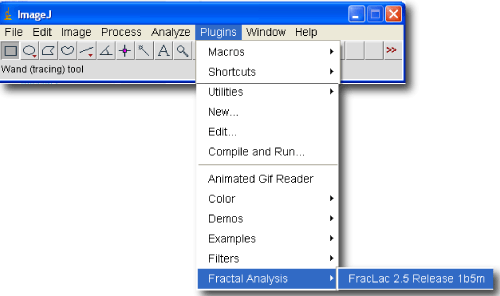
Assuming you have already installed FracLac and ImageJ, start FracLac from the ImageJ menu (see screenshot) by clicking: Plugins» Fractal Analysis» FracLac..
This loads the FracLac Panel, which you can see a screenshot of below.
Then, the steps to do an analysis are:
- (Hover over the steps to see the various references.)
- Click a purple button to choose a scan from the FracLac panel and bring up its options panel.
- Set the options, then click OK.
- Then, click one of the blue buttons, which appear after you set the options in the last step. You can choose to scan the active image, open and analyze files without viewing them, or use the ROI manager.
- View or save the Results.

Click the screenshot of the FracLac panel to learn about analyzing digital images with FracLac.