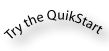Installing FracLac for ImageJ
Requirements
FracLac is bundled as a .jar file that requires ImageJ to run. ImageJ is a java application that runs on most systems.
Explore
Download and Install
- Download ImageJ from the NIH website and install it.
- Exit ImageJ if it is running.
- Save the FracLac_.jar file into the folder called "plugins" inside the directory where you installed ImageJ.
- Restart ImageJ.
- To run FracLac, select Plugins » Fractal Analysis » FracLac from the ImageJ menu (see screen shot).
Experience
What You See
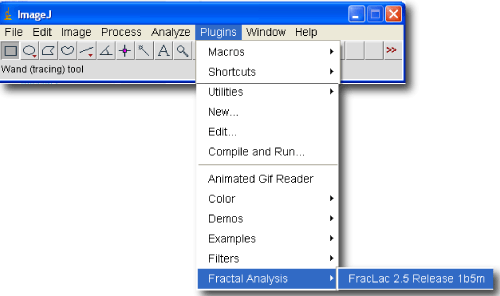
A screenshot of the menu to open FracLac in ImageJ.
Practical
See the ImageJ website to learn how to acquire, setup, and use ImageJ.
To learn about fractal analysis with FracLac, continue reading this document in order by following the Next links at the tops and bottoms of the pages, or see "How do I start using FracLac?" to just learn how to use FracLac.
Alternatively, click the link below to find out how to run an analysis without learning any background.